By Charlotte Lowrie
 With the EOS 70D, Canon introduces a camera that not only has outstanding image quality, but that also makes autofocus in Live View and Movie modes fast and accurate. The 70D introduces Canon’s Dual Pixel CMOS Autofocus, a technology that enables the camera to measure precisely how far out of focus the subject is, and then to tell the lens exactly how much correction is needed to bring the subject in focus. And the bonus is that virtually any place on the sensor can be used for focusing. This is a great advantage for still shooting in Live View, and when it’s coupled with the quiet focusing of a Canon’s STM lens, it makes recording movies a pleasure. With the EOS 70D, Canon introduces a camera that not only has outstanding image quality, but that also makes autofocus in Live View and Movie modes fast and accurate. The 70D introduces Canon’s Dual Pixel CMOS Autofocus, a technology that enables the camera to measure precisely how far out of focus the subject is, and then to tell the lens exactly how much correction is needed to bring the subject in focus. And the bonus is that virtually any place on the sensor can be used for focusing. This is a great advantage for still shooting in Live View, and when it’s coupled with the quiet focusing of a Canon’s STM lens, it makes recording movies a pleasure.
The camera is compact and light enough to carry for hours without feeling the strain as happens with chunkier and heavier camera bodies. And if you pair it with the EF 40mm f/2.8 STM lens, the rig is almost as small and light as a point-and-shoot camera. With the 20.2 megapixel sensor and the quick 7 frames per second (fps) shutter, the 70D can transition from shooting soccer games to capturing sweeping landscapes without so much as catching its breath and capture excellent images in both venues.
I’ve been shooting with the 70D since it became available, and I enjoy its quick response and on-target exposures.
If you’re new to the camera, here are a few tips to help you get started.
- Use the touch screen every chance you get.
Not only is the touch screen handy, but it sometimes eliminates the need to press the Set button to confirm changes you make on the camera. Plus in Live view mode, with a single touch, you can move the AF point where you want it, focus on the subject, and trip the shutter. If you find that the touch screen shoots before you are ready, then you can turn it off by touching the icon at the lower left corner of the LCD.
- Use Wi-Fi to control the camera from your smart phone.
Setting up a Wi-Fi connection between the camera and your smart phone is relatively painless, and you can download Canon’s free EOS Remote app, an app that is evolving into a rich application you can use to remotely control the camera and make camera setting changes. To activate the exposure controls – aperture, ISO, and exposure compensation – tap the double arrows icon on the lower right of the screen. And be sure to go to the settings screen for the EOS Remote app, and set the Show AF Button option to On so that you can control the AF point from the phone.
- Take advantage of video. Shooting video works as it should be with the 70D. As I mentioned earlier, the new Dual Pixel CMOS Autofocus makes it easy to use the 70D as you would a camcorder. Focusing is quick and focus transition between different subjects is smooth and natural looking. To help make the transitions smoother, move the camera slowly, instead of making quick transitions.

-
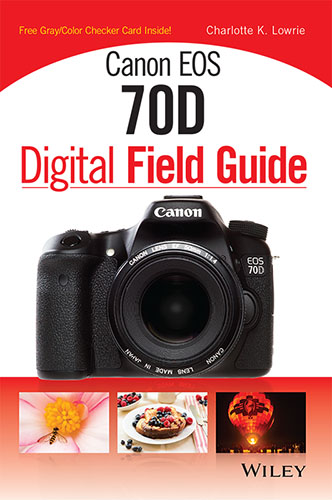 Improve HDR shots. A key element in getting great HDR images is ensuring that everything in the scene remains stock as the camera captures the sequence of images. If there is movement, elements in the image will show ghosting such as happens when tree limbs and leaves move in the breeze. The 70D will align the series of HDR images, but subject movement can throw off auto alignment. So with HDR shooting, it’s best to use a tripod and to wait for the wind to dies down completely, HDR shooting is available only with JPEG shooting, and you can choose the exposure level difference from 1 to 3 EV or set it to Auto. Improve HDR shots. A key element in getting great HDR images is ensuring that everything in the scene remains stock as the camera captures the sequence of images. If there is movement, elements in the image will show ghosting such as happens when tree limbs and leaves move in the breeze. The 70D will align the series of HDR images, but subject movement can throw off auto alignment. So with HDR shooting, it’s best to use a tripod and to wait for the wind to dies down completely, HDR shooting is available only with JPEG shooting, and you can choose the exposure level difference from 1 to 3 EV or set it to Auto.
- Moderate image contrast by using Picture Styles.
I’ve noticed that the Standard and Auto Picture Styles produce noticeably higher contrast and sharpness than what I’m accustomed to with other EOS cameras. If you prefer lower contrast and sharpness than you’re getting on the 70D, then try using the Neutral and Portrait Picture Styles.
Also be sure to check out my book, the Canon EOS 70D Digital Field Guide.
Related articles:
|

