By Charlotte Lowrie
 Most people don't want to think about the technical details of making pictures until they realize that they are tossing more images into the trash than they pasting keepers into a brag book. And this also is the time when many people realize that they need know at least the basics of cameras and photography to get consistently good pictures. Others may have had an introduction to photographic concepts at some point along the way, but, with time, the fine points have faded.
Most people don't want to think about the technical details of making pictures until they realize that they are tossing more images into the trash than they pasting keepers into a brag book. And this also is the time when many people realize that they need know at least the basics of cameras and photography to get consistently good pictures. Others may have had an introduction to photographic concepts at some point along the way, but, with time, the fine points have faded.
Whichever camp you fall into, now's a good time to see how photo savvy you are. Just take the following quiz by matching the term to the correct definition. Don't worry if you don't already know the fine points of exposure. The answers give you the basic information, and, at the end of the quiz, you'll learn how all of the elements combine to create good exposures, and how you can use them creatively.
1. What is ISO?
A. An abbreviation for Industry Standard Optics that determine the resolution of your camera's lens.
B. I am clueless. Should I care?
C. It indicates how sensitive film or the image sensor is to light.
Correct answer: C. ISO and ISO equivalent settings on digital cameras are numbers that indicate the film's or digital image sensor's sensitivity to light. In other words, the amount of light required to make an accurate exposure. The higher the ISO number, the more sensitive the film or image sensor is to light, or the less light will be needed to make a picture.
The ISO sequence runs as 20, 25, 32, 40, 50, 64, 80, 100, 125, 160, 200, 250, 320, 400 and so on up to 6400, although not all these numbers are currently in use. An easy way to think about ISO is to know that ISO 200 film (or the equivalent digital setting) is twice as sensitive to light as the ISO 100 setting. If you use ISO 200, the film or image sensor requires half as much light to make an exposure as ISO 100 film. Photographers refer to film or settings as being slow (under ISO 200), fast (ISO 400 to 800), and very fast (over ISO 800).
ISO settings of 100 and 200 are considered to be slow, or the least sensitive to light. Hence, ISO 100 and 200 require a longer exposure, or a "slow shutter speed," to produce a well-exposed image. For example, on a gray, overcast day using ISO 100, you may need to use a 1/8 sec. shutter speed to photograph a landscape at f/16.
Examples of fast ISO settings include 1600 and 3200 and higher. Because these settings are very sensitive to light, they require shorter exposure times, or a faster shutter speed. On the same overcast day, you could switch to ISO 1600 and take the same landscape picture at f/16 with a shutter speed of 1/250th sec.
Trivia -- The ISO numeric rating scale was established by the International Organization for Standardization, which combined the older DIN, ASA/ANSI systems for international use.
When you're shooting with a fast ISO setting, you or the camera can select fast shutter speeds that reduce the risk of a blurred image caused by subject motion. This also allows you to make sharp pictures in low-light situations while hand-holding the camera. During the short exposure time, blur from movement does not have time to register in the image.
 What are the tradeoffs of using a fast ISO setting versus a slow setting? The tradeoffs include reduced sharpness and detail, less saturated color, and increased grain. Virtually all digicams have higher ISO settings too; some set it automatically while others require you to set it.
What are the tradeoffs of using a fast ISO setting versus a slow setting? The tradeoffs include reduced sharpness and detail, less saturated color, and increased grain. Virtually all digicams have higher ISO settings too; some set it automatically while others require you to set it.
In the case of digital cameras, a high "ISO equivalent" setting provides greater sensitivity to light just as it does with film. At ISO 400 and higher settings, image quality degrades especially by the increased signal noise, which appears in pictures as digital noise.
How to set the ISO
On a digital camera the ISO equivalent is usually set using one of the camera's electronic menus or submenus. Some models set the ISO automatically, selecting a higher ISO equivalent in low light for faster shutter speeds.
2. What is aperture?
A. The button you press to take the picture.
B. The size of the lens opening that determines the amount of light that strikes the film or image sensor.
C. A technical term that has always confused me even when it's been explained to me, so I just ignore it.
Correct answer: B. The lens aperture, or opening, determines the amount of light that strikes the film or digital image sensor to make the image. Either you or the camera's automatic system can control the size of the lens aperture, or opening, by setting an f-stop. Changing the f-stop increases or decreases the size of the lens opening.
Aperture is shown as f-stop numbers, such as f/2.8, f/4, f/5.6, f/8, and so on. The smaller f-numbers, such as f/2.8, set the lens to a large opening that allows more light to enter the camera. A large opening is often referred to as wide aperture.
 A small opening is referred to as a narrow or "small" aperture and is indicated with large f-numbers such as f/16. As you would expect, a small aperture allows less light to strike the image sensor. To get a good exposure with a small aperture, the amount of time the shutter stays open to let light into the camera must be increased. Most cameras automatically adjust the shutter speed when they are set in program or semi-automatic modes. If you're shooting in manual mode or with a manual camera, you set a longer shutter speed using a dial on the camera or a camera menu.
A small opening is referred to as a narrow or "small" aperture and is indicated with large f-numbers such as f/16. As you would expect, a small aperture allows less light to strike the image sensor. To get a good exposure with a small aperture, the amount of time the shutter stays open to let light into the camera must be increased. Most cameras automatically adjust the shutter speed when they are set in program or semi-automatic modes. If you're shooting in manual mode or with a manual camera, you set a longer shutter speed using a dial on the camera or a camera menu.
Learning the jargon -- Switching to a wider aperture is also referred to as opening up. Switching to a narrow aperture is referred to as stopping down.
How to change the aperture
You can change the aperture a dial on the camera body that allows you to select an f-stop. You can choose among a range of apertures that is determined by the lens you are using. You first select an f-stop (aperture), and then you set the correct shutter speed to get a good exposure, if you are shooting in manual mode. The camera's light meter provides a signal in the viewfinder that indicates when you have set the correct shutter speed.
In semi-automatic modes such as Aperture-priority (AV) shooting mode, you select the f-stop (aperture) and the camera sets the shutter speed to get the correct exposure.
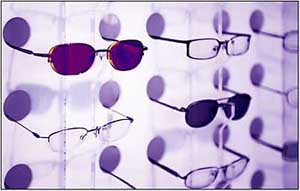 Which aperture, or f-stop, should you choose? Your choice depends on two factors. First, you want to select an aperture that gives you the shutter speed that you want or need. For example, if you want to avoid blur from camera shake or subject motion, then you often need to choose a wide aperture (smaller f-stop numbers) so that you get a faster shutter speed.
Which aperture, or f-stop, should you choose? Your choice depends on two factors. First, you want to select an aperture that gives you the shutter speed that you want or need. For example, if you want to avoid blur from camera shake or subject motion, then you often need to choose a wide aperture (smaller f-stop numbers) so that you get a faster shutter speed.
Likewise, if you're using a telephoto (long) lens and hand-holding the camera, you need a very fast shutter speed to get a sharp picture. Second, by selecting the aperture (f-stop), you can control the "depth of field" in your pictures. For more on depth of field, go on to the next question.
3. What is depth of field?
A. A term that indicates how much of a scene will be in reasonably sharp focus.
B. The size of the area is that's included within the scene.
C. The focal length of the lens that you're using.
Correct answer: A. Depth of field is the zone of acceptably sharp focus in front of and behind a subject. For example, a picture in which the background is a soft blur has little depth of field. In another picture, both foreground and background elements appear to be in focus; this indicates more extensive depth of field. Aperture is the main factor that affects depth of field.
In some situations, you want to increase the depth of field. For example, in a scenic photo, choose a narrow aperture; a large f-stop number such as f/11 or f/16 so that much of the foreground and background will be in acceptably sharp focus. For other situations, you'll want to decrease depth of field. For example, in a portrait where you want the background to be blurred, choose a wider aperture, or a smaller f-stop number, such as f/2.8, f/4, or f/5.6. The subject will be in sharp focus, but the background will be "soft," and less distracting.
Tip: Remember that large numbers enlarge and small numbers shrink. In other words, large f-numbers, such as f/22, enlarge the range of acceptably sharp focus. Small f-numbers such as f/4 shrink the range of acceptably sharp focus and help to blur the foreground and background.
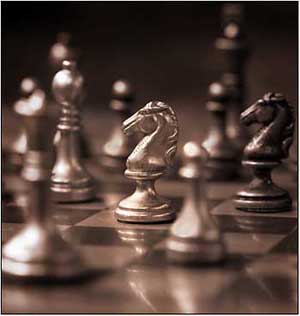 When you choose a small aperture such as f/16, a longer shutter speed is required to ensure that enough light reaches the film or image sensor for a correct exposure. With slower shutter speeds, however, camera shake or subject motion can result in blurred pictures. If the shutter speed is slow, use a tripod, or switch to a faster film or ISO equivalency setting that allows for faster shutter speeds. If you want to "freeze" a moving subject, you'll need to use a fast shutter speed or a high ISO film or ISO setting on a digital camera.
When you choose a small aperture such as f/16, a longer shutter speed is required to ensure that enough light reaches the film or image sensor for a correct exposure. With slower shutter speeds, however, camera shake or subject motion can result in blurred pictures. If the shutter speed is slow, use a tripod, or switch to a faster film or ISO equivalency setting that allows for faster shutter speeds. If you want to "freeze" a moving subject, you'll need to use a fast shutter speed or a high ISO film or ISO setting on a digital camera.
While aperture is the most important factor that affects the range of acceptably sharp focus in a picture, other factors also affect depth of field including:
- Camera-to-subject distance At any aperture (f-stop), the further you are from a subject, the greater the depth of field will be. If you take a scenic photo of a distant mountain, the foreground, midground, and background may all be in acceptably sharp focus. If you take a head-and-shoulders portrait, however, only your subject will be in very sharp focus.
- Focal length In simple terms, focal length determines how much of a scene the lens "sees." From the same shooting position, a wide-angle lens sees more of the scene than a telephoto lens.
- In addition, a wide-angle lens produces an extensive depth of field provided you are not extremely close to the subject. In more technical terms, a wide-angle lens or zoom setting has a 110-degree angle of view while a telephoto lens may have only a 23-, 12-, or even 4-degree (narrow) view of the scene. Because a long (or telephoto) lens or zoom setting (any lens or zoom setting over 50mm), magnifies the subject, the depth of field is shallow so that only the subject is in very sharp focus.
4. What is shutter speed?
A. How fast a camera takes a picture.
B. How long the light is allowed to enter the camera.
C. How fast light travels from the lens to the shutter.
Correct answer: B. Shutter speed controls how long the curtain in the camera stays open to let light from the lens strike the image sensor. The longer the shutter stays open, the more light reaches the sensor (at the aperture you set). Shutter speeds are shown in fractions of a second.
Common shutter speeds (from slow to fast) are: Bulb (the shutter stays open until you close it by releasing the shutter release button), 1 second, 1/2, 1/4, 1/8, 1/15, 1/30, 1/60, 1/125, 1/500, 1/1000, and so on.
How to set the shutter speed
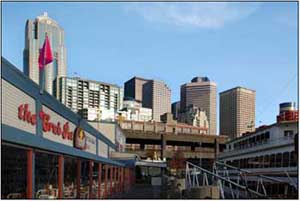 On SLRs, you can set the shutter speed using a dial on the camera. On cameras with "scene modes," such as "sports program" mode, the camera automatically selects the fastest shutter speed possible given the scene light to freeze subject motion.
On SLRs, you can set the shutter speed using a dial on the camera. On cameras with "scene modes," such as "sports program" mode, the camera automatically selects the fastest shutter speed possible given the scene light to freeze subject motion.
When you increase or decrease the shutter speed by one full setting, it doubles or halves the exposure. For example, twice as much light reaches the film at 1/30 sec. as at 1/60 sec. To assure correct exposure, you need to change the aperture (f-stop) as you change to a longer or faster shutter speed. If you shoot in program or automatic mode, the camera automatically adjusts the shutter speed.
Shutter speed affects your ability to get a sharp image in low light while hand-holding the camera, and to freeze motion or show it as blurred in a picture.
- Hand-holding limits As a guideline, never hand-hold a camera and a non-Image-Stabilized lens at a shutter speed slower than the inverse of the focal length of the lens. For example, if you're shooting at a 125mm setting on a zoom lens, you want a shutter speed of 1/125 sec. or faster to ensure a sharp picture.
- Freezing or blurring subject motion Shutter speed determines whether you can freeze a moving subject or allow it to be blurred in the picture. For example, you may want to freeze a basketball player in mid-air, but show the motion of water cascading over a waterfall. As a very general rule of thumb, to stop motion set the shutter speed to 1/125th of a second or faster. To show motion as a blur, try 1/4 sec. or slower and be sure to mount the camera on a tripod.
 Equivalent exposures
Equivalent exposures
Digital image sensors require a certain amount of light to make a good exposure. As we've seen, two factors determine the amount of light that makes the exposure: the size of the lens opening (aperture or f-stop) and the shutter speed. Set a wide aperture and you can use a fast shutter speed. Enough light will reach the film or image sensor to expose the image. But switch to a small aperture (f-stop), and you must use a slower shutter speed to get a good exposure.
Many combinations of aperture (f-stop) and shutter speed produce exactly the same exposure; in other words, the same amount of light will expose the image. For example, an exposure setting of f/22 at 1/4th second is equivalent to f/16 at 1/8th second, f/11 at 1/15, f/8 at 1/30th of a second, and so on. That's because you are decreasing the amount of exposure time as you change to a larger aperture.
If you use a fully manual camera or operating mode, you must change the shutter speed each time you change the aperture (f-stop). Or you must change the aperture each time you change the shutter speed. The light meter indicator in the viewfinder will remind you to adjust the settings appropriately. In an Automatic mode, the camera will take care of that step for you.
All in-camera light meters read the amount of light reflected from the subject. They use this information to calculate the necessary exposure depending on the ISO, aperture size, and the shutter speed. If you change the aperture, the camera recalculates the amount of time needed for the exposure. Change the shutter speed, and the camera's meter determines what aperture (f-stop) is required for a correct exposure. In a manual operating mode you set both factors, using guidance from the light meter.
Tip: Many people prefer to shoot in a semi-automatic mode such as aperture-priority mode. This mode gives them creative control over depth of field and eliminates the need to constantly make manual adjustments to the shutter speed. In this mode, you set the aperture (f-stop) for the depth of field that you want and the camera automatically sets the appropriate shutter speed. Note that in shutter-priority mode, you set the shutter speed and the camera automatically set the appropriate aperture (f-stop).
 These equivalent exposures give you control over the depth of field in your photo as well as the ability to freeze or blur subject motion. For example, choose a wide aperture and a fast shutter speed combination, and the picture will have a shallow depth of field and motion will be frozen. This is often an ideal setting for sports shots.
These equivalent exposures give you control over the depth of field in your photo as well as the ability to freeze or blur subject motion. For example, choose a wide aperture and a fast shutter speed combination, and the picture will have a shallow depth of field and motion will be frozen. This is often an ideal setting for sports shots.
With a small aperture and a slow shutter speed combination, depth of field is increased but any subject motion can be shown as blurred in the image depending on the settings. You can use this combination for creative effect or for pictures of subjects that are not moving. For sharp pictures at long shutter speeds, mount the camera on a tripod.
Depending on your camera, you can choose from among different exposure modes ranging from fully automatic to aperture- and shutter-priority modes. Many photographers routinely use aperture-priority mode because it allows quick control over depth of field.
Putting it all together
When you combine ISO, aperture, shutter speed, and the amount of light in a scene, you have the essential elements of an exposure. On a bright, sunny day you can select from many different f-stops and still get fast shutter speeds to prevent image blur. There is little need to switch to a fast ISO to get fast shutter speeds at small apertures. A high ISO setting is necessary only if you're using a telephoto lens and need very fast shutter speeds.
As it begins to get dark, your choice of f-stop will be very limited with slow ISO settings such as ISO 100 or ISO 200. You'll need to use wide apertures (f-stops) such as f/4 or wider to get a fast shutter speed. Otherwise, your images will show some blur from camera shake or subject movement. Switch to a fast ISO 800 setting, however, and your options increase. Now you can select smaller apertures (f-stops) such as f/8 or f/11 for greater depth of field. The fast setting allows you to shoot at fast shutter speeds to reduce the risk of blurred images.
While the basic elements of exposure and using them together may seem like a lot to digest, you may find it easier to choose one aspect, say aperture, and experiment by changing the f-stop to achieve different effects. Keep a visual journal to see how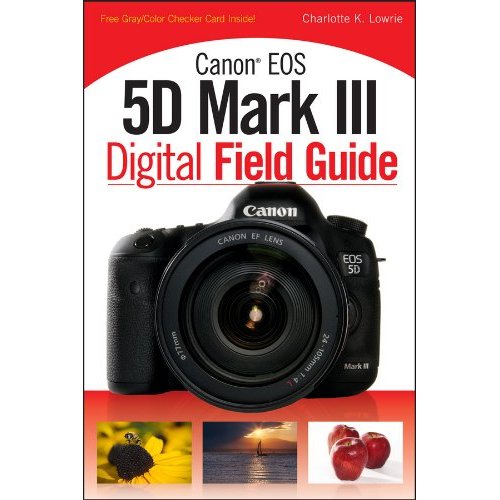 changing the aperture affects the final image. Then move on to experiment with different shutter speeds. Regardless of what type camera you have, the more pictures you take, the more you learn; and the more you learn, the better your pictures will be.
changing the aperture affects the final image. Then move on to experiment with different shutter speeds. Regardless of what type camera you have, the more pictures you take, the more you learn; and the more you learn, the better your pictures will be.
Related articles:
Related online course:

