By Charlotte Lowrie
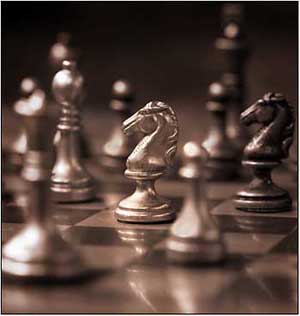 You’ve heard over and over that one of the first things that people try to save when their home is in dire danger are the family pictures. Pictures preserve our life memories, and they cannot be replaced.
I was reminded of this recently when close friends of mine lost their house
to a devastating middle-of-the-night fire. While my friend was able
to get everyone out safely, the house and its contents were a total loss. His wife was out of town, but when she heard the news, one of her first thoughts was whether the family pictures, stored in a cedar chest, could be salvaged.
You’ve heard over and over that one of the first things that people try to save when their home is in dire danger are the family pictures. Pictures preserve our life memories, and they cannot be replaced.
I was reminded of this recently when close friends of mine lost their house
to a devastating middle-of-the-night fire. While my friend was able
to get everyone out safely, the house and its contents were a total loss. His wife was out of town, but when she heard the news, one of her first thoughts was whether the family pictures, stored in a cedar chest, could be salvaged.
As photographers, we are in a unique position of having both our family pictures as well as our professional image collection to protect from disaster. Both sets of images must be protected as a matter of routine. I know that backup is important, but I also admit that as I work on deadlines and other project priorities, I often forget to regularly back up images. The easier it is to backup images, the more likely it is that backing up images will become an essential step in the daily workflow. With most Mac and PC machines, there are options for periodic backup of the entire hard drive or of selected files. Also with Adobe Lightroom, you can check the box to make a second copy to a different drive. Definitely take advantage of all these options, but you may want to have secondary backups as well. Here are a few approaches for additional backup of your image library.
- With the price of shirt-pocket-size hard drives dropping to very affordable prices, these drives provide a convenient medium for backing up images. While most drives should be formatted specifically for the operating system (OS) you use, some work with both the Mac and Windows. I use a variety of Western Digital drives. Due to the size of the desktop hard drives, I’ve migrated to the ‘portable’ drives such as the My Passport drives.
A friend of mine keeps a portable hard drive with a neighbor and updates it periodically. In turn, he keeps a drive for his neighbor. This arrangement has the advantage of having quick access to images in case of disaster. Other photographers store redundant drives in a safe deposit box, or in a secure off-site facility.
- Cloud storage offers tons of advantages because sky drives are OS independent, the image library can be accessed from anywhere at any time. The disadvantages include long and arduous upload times for large image libraries, monthly costs that can vary widely depending on the library size, and the knowledge that no storage medium is 100 percent secure—even the best servers can fail.
- Given that any hard drive can fail, most photographers keep redundant backup copies. And that is a good approach to ensure that you will have a version of the image library regardless of what else happens.
- As old-fashioned as it seems, there is still something to be said for backing up to a DVD. For less than $1, you can put a lot of images on the disk, and you can make duplicate copies quickly and easily.
- Depending on the size of the library of images, you can consider backing up to thumb drives. They are small and easy to store, and very portable.
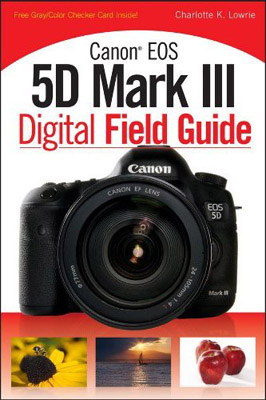
Remember that the goal of all backup is to have a worry-free recovery without a hiccup. So periodically, attach your backup drives to the machine or access them from the cloud and ensure that you can copy images easily and quickly. If you don’t test your recovery procedure, then you won’t know if the backup approach needs to be modified.
I hope that you never need the backup you make, but for now, I hope this article is a good reminder to keep up the backups.
Also be sure to check out my book, the Canon EOS 5D Mark III Digital Field Guide .
.
Related articles:

